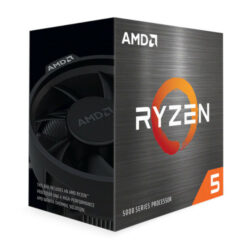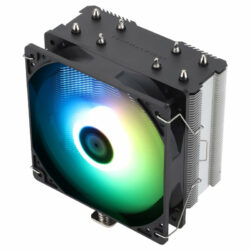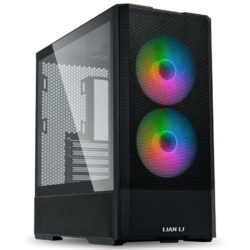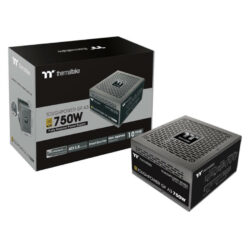$900 RX 7700 XT 1440p Gaming Build!? AMD AM4 Ryzen 5600X Edition
TalosPC is supported by its audience. We may earn an affiliate commission from qualifying purchases through links on our site.
If you are planning to build a gaming PC for under $900, and want the best performance you can get for the money, this Ryzen 5600 + Radeon RX 7700 XT build list for you! Check out some of the best components you can get, to build an excellent gaming PC, capable of excellent 1080p and 1440p gaming performance.
The AMD AM4 platform is one of the best for budget buyers who want great gaming performance and some upgradability. AM4 CPUs performance in modern titles is good, not that far behind newer generations of CPUs from Intel and AMD, with AM4 being able to deliver a high-refresh gaming experience in popular competitive games.
The lower cost of AMD AM4 CPUs, combined with more affordable DDR4 RAM and AM4 motherboards, allows you to spend a larger portion of the budget on the GPU, while still being in the $900 range. That means higher quality settings in AAA and single player games, and even 1440p gaming with highly playable performance.
This build is recommended for: First time builders who want play a mix of single player, latest AAA releases, indie games and somewhat competitive gaming. High-refresh 1080p and 60-120fps 1440p gaming.
CPU
If you are looking to get an affordable gaming build, that can run everything with good and playable performance, both the Ryzen 5 5600 and Ryzen 5 5600X are some of the best options available for the money. For those who need something a bit better for productivity, the Ryzen 7 5700X or Ryzen 7 5800X
The AM4 platform also allows for a few upgrades, with the Ryzen 7 5700X3D being one of the best examples, with performance on pair with some AM5 CPUs, but without the extra cost of DDR5 memory and AM5 motherboard.
- Other than minimal difference is clock speeds, both the Ryzen 5 5600 and Ryzen 5 5600X have the same amount of cache and same core/thread count, with very similar performance. Same goes for the Ryzen 7 5700X versus Ryzen 7 5800X.
Our Recommendation: Ryzen 5 5600X (if the price difference between it and the Ryzen 5 5600 is close to nothing)

Optional: CPU Cooler
Both the Ryzen 5 5600 and Ryzen 5 5600X come with the AMD Wraith Stealth CPU Cooler. The included CPU cooler is enough for gaming, but temperatures can be a bit warm overall.
If you want a better cooling solution, upgrading the CPU Cooler to a Single Tower Air Cooler would be an excellent option already, Thermalright Assassin X 120 and Cooler Master Hyper 212 Spectrum, are excellent options that can be found for under $20. If you plan to overclock the CPU or use PBO, or plan to upgrade to an 8-Core Ryzen 7 CPU, a beefier Dual Tower Air Cooler would be highly recommended.
Our Recommendation: Thermalright Phantom Spirit 120 or Thermalright Peerless Assassin 120 (Both Dual Tower).

Motherboard
Ryzen 5 and Ryzen 7 are easy to run and are quite power efficient, they don’t require a high-end VRM to power them, meaning even budget motherboards, with low end VRMs that have a simple VRM heatsink can run CPUs like the Ryzen 7 5700X3D. For the motherboard, $90-120 is the best price range to be at, otherwise it defeats the purpose of buying AM4, as it gets too close to AM5 and DDR5 prices.
MSI B550M PRO-VDH WIFI and MSI B550-A PRO are some of the best motherboards overall, both have great features, BIOS Flashback, excellent VRMs and are quite affordable. The two MSI Motherboards offer 2x M.2 slots, with M.2 heatsink in the main slot. The MSI B550-A PRO also has an USB Type-C port in the rear I/O and both motherboards have support for front USB Type-C, if you have a case with USB-C support.
The ASUS PRIME B550-PLUS is another excellent motherboard, with USB Type-C support in the rear I/O, 2x M.2 slots and a good VRM with heatsink. Unfortunately it does not have front USB Type-C support for a PC case, and it does not have an M.2 heatsink.
- A few other good motherboards are available, GIGABYTE B550M DS3H and ASRock B550 Phantom Gaming 4 are both good options as well, both offer good VRMs, but are more limited in features.
If you require Wi-Fi 6/6E, Bluetooth and a few extra features, it might be worth spending a bit more on B550 Motherboards with Wi-Fi 6/6E Support. GIGABYTE B550 AORUS ELITE AX V2, MSI PRO B550M-VC WIFI and MSI MAG B550 Tomahawk MAX WiFi are great examples.
Our Recommendation:
- MSI B550-A PRO Good quality motherboard, good features, specs, good VRM and USB Type-C support for case.
- GIGABYTE B550 AORUS ELITE AX V2, MSI PRO B550M-VC WIFI or similar if B550 Motherboard with Wi-Fi 6/6E if necessary

RAM
AMD AM4 Ryzen 5000 CPUs sweet spot is 3600 MT/s, combined with the lower possible latency. Most 3600 MT/s DDR4 kits are going to be CL18, but due to the higher latency, they will pretty much match the performance of more affordable and widely available 3200 CL16 kits
Something like the G.SKILL Ripjaws V 3600 CL16 would be recommended for better gaming performance, the speed match the Ryzen 5000 sweet spot and the latency is lower than 3600 CL18 kits, meaning some performance difference could be had in a few games.
For a gaming PC, a 2x8GB DDR4 3200 CL16 kit would be more than enough, but it is recommended to get a 2x16GB kit for overall use and multitasking.
Our Recommendation: G.SKILL Ripjaws V DDR4 3600 CL16 if available in the $60 range, or a more affordable DDR4 3200 CL16 kit.

Storage
For games, a SSD is a must have, fast loading times, fast access times, better usability of your new PC. Everything will be faster and more responsive. Ryzen 5000 CPUs and B550 motherboards have support for PCIe 4.0 SSDs. A 1TB PCIe 4.0 M.2 SSD would be highly recommended.
For a gaming build, there is no real need to buy a high-end SSD with DRAM Cache. Modern SSDs, such as Teamgroup MP44, Lexar NM790, Crucial P3 Plus etc, have HMB (Host Memory Buffer), meaning a small portion of system memory will be used as cache. That cache will help during heavy write and read usage, a scenario a gaming PC is unlikely to encounter.
- Higher-end PCIe 4.0 HMB options are also worth considering: Silicon Power US75, TEAMGROUP MP44 and other SSDs can be found at a similar price range during sales.
Our Recommendation: Crucial P3 Plus 1TB or similar

Cases
For a case, the recommendation is to get something that could be used on a future build, something with enough space to fit future upgrades, with good airflow and cooling, that can support better components with more heat output.
- In order to ensure overall compatibility, all cases listed here are ATX in size, have enough clearance for the Dual Tower CPU Coolers listed.
- For those looking for an mATX Case, our recommendation is the ASUS A21. It has excellent compatibility with large components, good airflow and great price.
Our Recommendation: Lian Li Lancool 207, Montech AIR 903 or Montech XR cases, or similar in the $70-90 price range.

PSU
The power supply is the one component not worth saving money on. A good quality PSU is the recommendation. Trusted brands like Seasonic, Thermaltake, MSI and Corsair all have excellent 750W options in the $90 range.
A good quality 750W PSU is more than enough to power this system, and it also enough to handle a few upgrades. The Corsair RM750x and Thermaltake GF1 750W are some of the highest quality power supplies available, and usually found in the $90 range.
A few other excellent options are the Thermaltake GF A3 750W and MSI MAG A750GL PCIE5. Both PSUs offer PCIe 5.0 and ATX 3.0 support, with updated specs and 12+4-pin connectors for compatible GPUs.
- High-end 850W ATX 3.0 & PCIe 5.0 PSUs can also be found at similar prices, worth checking it out for some future proofing and upgrades.
Our Recommendation: Corsair RM750x or ATX 3.0 PSU (Thermaltake GF A3 750W or similar).

GPU
As expected from the title, the recommended GPU is the AMD Radeon RX 7700 XT 12GB, an excellent GPU, with good performance, excellent pricing and enough VRAM for 1440p gaming.
The RX 7700 XT main competitor in price and performance is the Nvidia GeForce RTX 4060 Ti 8GB. The AMD GPU offers more VRAM, perfect to handle 1440p gaming and higher quality textures, and also delivers more performance than the RTX 4060 Ti 8GB, around 15% better in games on average.
- Another excellent GPU worth considering if found at a similar price range is the AMD Radeon RX 6800 16GB. It offers very similar performance, but more VRAM.

Optional: Case Fans
For most use cases, it is recommended to have at least two intake fans and two exhaust fans. Additional fans can be used for improved component cooling and to help exhaust the hot air from inside the case.
High quality and affordable fans like the ARCTIC P12 PWM PST or ARCTIC P12 MAX can be found in the $35 range. Other excellent options like ID-COOLING, Thermalright, Montech and Antec can also be found around that same price range.
Our Recommendation: Thermalright or ARCTIC Fans