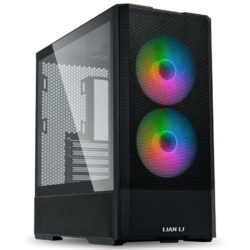5 Ways To Save Money On A New Gaming PC Build!
TalosPC is supported by its audience. We may earn an affiliate commission from qualifying purchases through links on our site.
Looking to get a new gaming PC build? but don’t want to waste money on things that won’t improve your gaming performance, or want to shave some cost without losing performance? Here are 5 of some of the best tips for those looking to optimize their build, getting the best performance for the money in the process!
First step: Don’t go overkill on memory!
The memory speed and latency you go with will impact your CPU performance, that is true, but if you are not buying high-end components, chances are that in games, more often than not, the limitation will be the GPU performance, especially at higher resolutions, like 4K and 1440p, with the CPU not doing a whole lot.
In competitive games, CPU performance would matter a lot more, but with faster memory you run into issues like diminishing returns due to extra cost, system stability issues due to bad memory overclock, or in some cases, not being able to run at all with higher speeds.
With DDR5 for example, there is no need to buy slow, high latency kits, as high speed and low latency kits can be found at reasonable prices, meaning you can get excellent performance without spending too much. The recommendation for an AMD AM5 build would be a 2x16GB DDR5 6000 CL30 Kit, and for an Intel LGA1700 build, it would be the either the same, or a 2x16GB DDR5 6400 CL32 Kit. Both options can easily be found in the $85-100 range, with or without RGB.

2. There’s a good amount of excellent cases for under $80-100
Finding a good, affordable ATX case, with lots of space and good cooling is not that hard anymore, with excellent examples available at $100 or less. If you are buying a new case, you can easily find something affordable with mesh panels, good amount of included fans, lots of internal space for large CPU Coolers and GPUs and a good looking design.
If you have a strict budget, get something with a good amount of included fans. The Lian Li Lancool 207, the Montech AIR 903 Series, the Montech SKY TWO GX and many others are perfect examples of that, and excellent options even for high-end builds, with good cooling and lots of space for large components.

3. CPU Air Coolers with excellent performance can be found in the sub $50 range!
Air Coolers have improved a lot over the years… well… the budget ones have. Brands like Thermalright, ID-Cooling, Scythe and others, offer excellent Air Coolers in the $30-50 range, that can outperform many of the big names in the market, for a fraction of the cost.
For a gaming build, CPUs with more manageable heat output, such as AMD Ryzen 7 7700X, AMD Ryzen 7 7800X3D, Intel i7-12700K and many others, can easily be cooled by a Dual Tower Design, meaning there is no need for expensive $100+ Air Coolers, or even Water Coolers.
Large Single Tower Air Coolers like Scythe Mugen 6, ARCTIC Freezer 36, ID-COOLING FROZN A610 and others, are also excellent options for gaming builds, and can handle powerful CPUs with ease.
- Most single tower designs won’t have issues with RAM clearance, as the front fan sits behind the motherboard memory slots.
- If you are installing a Dual Tower CPU Cooler over tall RAM (~44mm), you will likely have to adjust the front fan upwards. A case with enough clearance is required for that (around ~11mm more than the CPU Cooler height, but depends on the model)

4. PCIe 4.0 HMB SSDs are more affordable and excellent for gaming builds!
If you are building a PC for the sole purpose of gaming, you won’t have much use for an expensive SSD with DRAM cache like a WD_Black SN850X or similar. Most modern PCIe 4.0 NMVe SSDs will have support for Host Memory Buffer (HMB), meaning the SSD will have access to a very small portion of system memory, improving performance during heavy operation.
Higher-end HMB PCIe 4.0 SSDs like the TEAMGROUP MP44, Silicon Power US75, Lexar NM790 and others, can easily be found at very affordable prices, and are perfect solutions for gaming PCs.
More affordable, mid/entry-level options such as TEAMGROUP MP44L, Crucial P3 Plus, WD Blue SN580 and others, are also excellent options for gaming builds, offering excellent loading times and response times.
- PCIe 4.0 HMB SSDs are also perfect solutions for extra storage, game libraries and budget builds;

5. Fans can get really expensive, but good and affordable Case Fans are a thing!
If you are looking to get something to help extract the hot air from inside the case, something like the ARCTIC P12 MAX or the Thermalright TL-C12C are perfect solutions, offering excellent pricing and good quality. Affordable ARGB options are also available, meaning you can get crazy with the lights, without spending too much money.
Thermalright for example has a vast lineup of great quality fans, that can be found at very affordable prices. Other brands like Montech, ID-COOLING, ARCTIC, Antec and many others also offer excellent quality fans, at very competitive prices.

Final Considerations!
If you can save money on less important components, or even visuals and aesthetics, while spend more on GPU or CPU, please do that, it is an excellent way of getting more performance for the money, and of course, do not skimp on power supply, it is not worth it.
- CORSAIR RM750x and CORSAIR RM850x can usually be found on sale around $90-100. Both high-end, high quality PSUs
- For more high-end 850W options and newer ATX 3.0 & PCIe 5.0 PSUs you can check out our list.