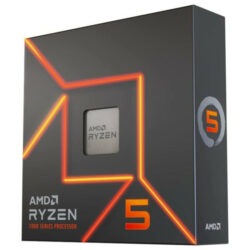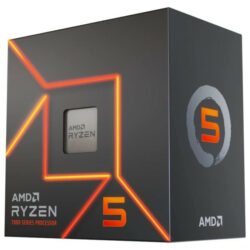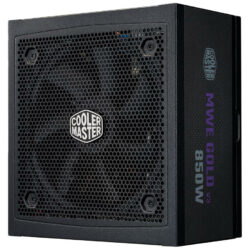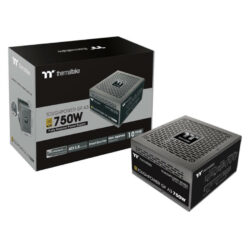The Best, no Compromises but Affordable B650 Ryzen 5 7600 Build you Can Get!
TalosPC is supported by its audience. We may earn an affiliate commission from qualifying purchases through links on our site.
If your main/only priority for building a new PC is gaming, the Ryzen 5 7600 should be on the top of your list. It’s a powerful yet affordable CPU that rivals the performance of much more expensive CPUs. Pairing one with high-end GPUs, such as the RTX 4070 Ti or RX 7900 XT also doesn’t seem to be a problem, especially if you are playing at higher resolution such as 1440p and 4K.
For a mix of somewhat competitive high framerate gaming, AAA and single player games, the Ryzen 5 7600 is a perfect CPU, and the AM5 platform will allow for future upgrades if even more performance is required.
CPU
The Ryzen 5 7600 is right now the entry point for Zen 4 Ryzen 7000 CPUs, it has great performance, low power consumption, it is capable of handling high-end GPUs without any major limitations, and it’s capable of high framerates. It is a great upgrade over Ryzen 5000 CPUs, and for it’s price, features and power consumption, it’s an amazing CPU for gaming.
- In case you can get the Ryzen 5 7600X for similar money, also consider building with it.

CPU Cooler
The Ryzen 5 7600 comes with the AMD Wraith Stealth CPU Cooler, it does a good job in games and will keep temperatures under control, but being a CPU that AMD set it’s Tjmax to 95ºC, and it can keep boosting until it reaches that temperature, it’s safe to say that a beefier CPU Cooler would be a better idea, especially if you use your PC for CPU intensive tasks, want to overclock a bit, or live in a hot environment.
- The Ryzen 5 7600X does not come with an included CPU Cooler.
Our Recommendation: Any $20 single tower CPU Cooler, or any Affordable $30-40 Dual Tower CPU Cooler
-
Product on sale
 Cooler Master Hyper 212 Halo Black – CPU CoolerOriginal price was: $ 44.99.$ 29.99Current price is: $ 29.99.
Cooler Master Hyper 212 Halo Black – CPU CoolerOriginal price was: $ 44.99.$ 29.99Current price is: $ 29.99. -
 Cooler Master Hyper 212 Spectrum V3 – CPU Cooler$ 18.99
Cooler Master Hyper 212 Spectrum V3 – CPU Cooler$ 18.99 -
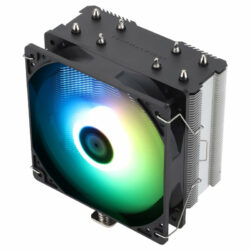 Thermalright Assassin X 120 Refined SE ARGB – CPU Cooler$ 17.19
Thermalright Assassin X 120 Refined SE ARGB – CPU Cooler$ 17.19 -
Product on sale
 Thermalright Assassin X 120 Refined SE – CPU CoolerOriginal price was: $ 19.90.$ 17.90Current price is: $ 17.90.
Thermalright Assassin X 120 Refined SE – CPU CoolerOriginal price was: $ 19.90.$ 17.90Current price is: $ 17.90.

Motherboard
Among the cheapest B650 motherboards, is the ASRock B650M-HDV/M.2, a great, affordable mATX motherboard with all the necessary features you need to build a good PC, good VRM design, USB 3.2 Type-C (Gen1 on Rear I/O and a Gen2 Internal Header), 2x M.2 Slots, Slot for a M.2 Key-E WiFi card. It’s not fully packed of features, but it has all the essentials and doesn’t lack anything important for those who just want the best performance.
- If you plan to spend around $1000 or less, an mATX motherboard would be the way to go, for more mATX options check out: Best affordable mATX B650 Motherboards.
If you need a ATX motherboard, both the Gigabyte B650 AORUS ELITE AX or the MSI MAG B650 TOMAHAWK WIFI are great options, powerful VRM, lots of features, 3x M.2 Slots (on the Aorus one is PCIe 5.0) and decent pricing.
- For more ATX options also check out our ATX B650 Motherboard list.
If you plan to buy something that has support for PCIe 5.0 on the PCIe X16 GPU slot, the ASRock B650E PG Riptide WiFi is one of the best affordable options.
Our Recommendation: MSI PRO B650-P WIFI, Gigabyte B650 Gaming X AX or similar priced ($160) B650 Motherboard.

RAM
DDR5 RAM still is expensive, but $100 seems to be a great starting point, there is plenty of fast, good kits that can be found in that price range, and for a tiny bit more, it’s also possible to find 6000MT/s kits.
Ryzen CPUs have better performance with faster, lower latency RAM. 6000 CL30 memory allows an 1:1 IFC Ratio on most AMD CPUs, meaning the memory can operate at the same frequency as the CPU memory controller, offering better gaming performance on Ryzen 7000 CPUs, that is also the sweet spot for overall compatibility and system stability.
- For more DDR5 options you can check out: Best DDR5 Kits for AMD Ryzen 7000 & Ryzen 9000 AM5 CPUs.
Our Recommendation: Any 2x16GB 6000 CL30 DDR5 Kit

Storage
For games, a good SSD is a must have, faster loading times, faster access times, better usability of your new PC, everything will be faster and more responsive. Ryzen 7000 CPUs and motherboards can make use of PCIe 4.0 SSDs, and since they are getting more affordable, a 1TB PCIe 4.0 M.2 SSD is a viable option at this budget.
For a gaming build, there is no real need to buy a high-end SSD with DRAM Cache. Modern SSDs, such as Teamgroup MP44, Lexar NM790, Crucial P3 Plus etc, have HMB (Host Memory Buffer), meaning a small portion of system memory will be used as cache. That cache will help during heavy write and read usage.
Our Recommendation: Acer Predator GM7000 (Affordable High-end PCIe 4.0 SSD with DRAM Cache)
1TB PCIe 4.0 M.2 NVMe SSD
2TB PCIe 4.0 M.2 NVMe SSD
More affordable 1TB options

Cases
For a case, the recommendation is to get something that could be used on a future build, something that will fit future upgrades, larger components with more heat output. A good ATX case with good airflow and cooling, lots of space would be recommended, that would allow you to fit everything you can think of.
Right now one of the best affordable options is the Montech AIR 903 family, with a ton of space for large components and excellent price. The Lian Li Lancool 216 and the NZXT H5 Flow are also worth considering, both offer good build quality, excellent airflow and lots of space.
- For more case options around $100, check out: Best PC Airflow ATX Cases Around $100 for Your Build
Our Recommendation: Montech AIR 903 MAX (lots of space, compatible with 360mm AIOs, 4x included fans)

PSU
Ryzen 7000 CPUs have great performance, meaning you can have high-end GPUs paired with them, and still scale performance, that is especially true if you play at higher resolutions, like 1440p or 4K. Mid-tier GPUs requires you to have a good 650W PSU, and anything better would require at least a 750W or 850W.
750W would be the minimum recommendation for a new build, something that you can keep for a long time, that won’t limit any future GPU upgrades. 850W would improve the options for newer high-end GPUs and CPUs, not limiting you if you decide going that route.
- For a few other 850W PSU options check our list of best 850W & 1000W PSUs for RTX 4000 GPUs.
Our Recommendation: Corsair RM850e, MSI MPG A850G PCIE5 or similar high quality 850W PSU.
850W PSUs
750W PSUs

GPU
For GPU, you can get anything that fits your budget, it’s possible to combine it with mid-tier or high-end GPUs. GPUs like the AMD Radeon RX 7700 XT or RX 7800 XT are great for high fps 1440p at reasonable prices, It’s also possible to pair with high-end RTX 4000 or RX 7000 GPUs like the Radeon RX 7900 XT or RTX 4070 Ti SUPER if you want something that will bring better quality and higher frame rates.
The parts list up to this point can cost around $650-850 without the GPU included, you can decide which GPU to pair with, the Ryzen 7600 is very capable, and it will handle high-end GPUs.
Radeon RX 7800 XT 16GB
Nvidia GeForce RTX 4070 SUPER 12GB