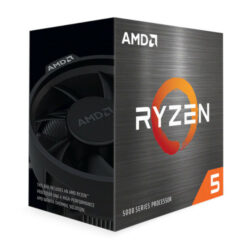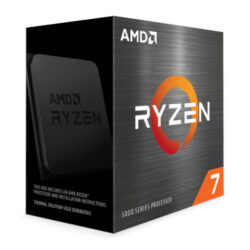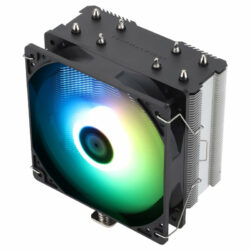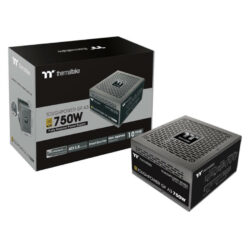Best Components for a $650-800 1080p AMD Gaming Build
TalosPC is supported by its audience. We may earn an affiliate commission from qualifying purchases through links on our site.
For updated build lists, please check out:
- Best $600 1080p Gaming Build! Ryzen 5600X + Radeon RX 6650 XT List
- 1080p Gaming PC! $700 Budget Build! Ryzen 5600X + RTX 4060 8GB List
AM4 might not be the newest platform available, but it is king in performance per dollar, which makes it extremely attractive to those building a gaming PC on a strict $700-800 budget. The entry price for the newer AM5 platform still is excessively high, motherboards and DDR5 RAM are still expensive, and Intel 12 and 13th Gen still demands a slight premium for its products in the entry level market.
With the recent price cuts and often sales, it makes absolute sense to take a look at previous generation AMD parts, especially when they still have amazing performance for today standards and can even be paired with high end GPUs, without any major CPU bottlenecks, specially at higher resolutions. And for those that end up buying a high-end GPU, the Ryzen 5800X3D still seems to be a great upgrade before going to an entirely new platform.
For those looking to game on a budget, there’s two options.
For the first we have the following: On the Intel side we have the i3-12100 & i3-13100 against the AMD Ryzen 5500. The Intel CPUs, even tho they are 4-cores, have slight better performance in games, Intel also has a great upgrade path if you get a capable motherboard, but it ends up costing $20-30 more than an AMD Ryzen 5500 Build. If the extra cost is not a problem, it makes a lot more sense going Intel, if the budget is strict, AMD still has strong performance, and can be overclocked
The second and next tier is the Intel i5-12400/i5-12400F against the AMD Ryzen 5600/5600X, the performance battle is really close, both are 6-core CPUs. AMD wins in some games, Intel wins in others, but what really matters is the overall platform cost, with AMD winning by a considerable margin, sometimes you can even buy a DDR4 2x8GB RAM kit with the difference.
On the list bellow, we will go through a few options that you can buy to build your gaming PC, always aiming for the most performance you can get with a budget of around $700 to $800.
CPU
Starting with the CPU, if you are looking to get an affordable gaming build, that can run everything with good and playable performance, the Ryzen 5 5600 and Ryzen 5 5600X are some of the best options available for the money.
- Other than minimal difference is clock speeds, both the Ryzen 5 5600 and Ryzen 5 5600X have the same amount of cache and same core/thread count, with very similar performance.
The AMD Ryzen 5700X is another CPU worth looking at. It doesn’t bring much more gaming performance to the table, which was almost maxed out by the Ryzen 5600/5600X, but it brings an 8-Core configuration. If you need something not only for gaming, but CPU intensive tasks and workloads, productivity, streaming, multitasking, anything that would benefit from more cores, this might be the best CPU for you.

CPU Cooler
Both the Ryzen 5 5600 and Ryzen 5 5600X come with the AMD Wraith Stealth CPU Cooler. The included CPU cooler is enough for gaming, and the recommendation is to use it and save the money.
- The Ryzen 7 5700X does requires a CPU cooler, as one is not included
Temperatures are going to be a bit warm overall, but nothing dangerous for the CPU. If you want a better cooling solution, or want to overclock the CPU, upgrading the CPU Cooler to a simple Single Tower Air Cooler is the best and cheapest solution.
Our Recommendation: Thermalright Assassin X 120 or Cooler Master Hyper 212 (or similar <$20 Single Tower CPU Cooler).

Motherboard
CPUs like the Ryzen 5500, Ryzen 5600/5600X and the 8-core Ryzen 5700X are easy to run, they have low power consumption and don’t demand much of the VRM components. That means you can pair them with entry-level affordable motherboards.
MSI B550M PRO-VDH WIFI and MSI B550-A PRO are some of the best motherboards overall, both have great features, BIOS Flashback, excellent VRMs and are quite affordable. The two MSI Motherboards offer 2x M.2 slots, with M.2 heatsink in the main slot. The MSI B550-A PRO also has an USB Type-C port in the rear I/O and both motherboards have support for front USB Type-C, if you have a case with USB-C support.
The ASUS PRIME B550-PLUS is another excellent motherboard, with USB Type-C support in the rear I/O, 2x M.2 slots and a good VRM with heatsink. Unfortunately it does not have front USB Type-C support for a PC case (like most ASUS B550 Motherboards), and it does not have an M.2 heatsink.
- If you require Wi-Fi 6/6E, Bluetooth, we recommend the MSI PRO B550M-VC WIFI, or a similar B550 Motherboard with Wi-Fi 6/6E Support
Our Recommendation: MSI B550-A PRO (Excellent ATX motherboard, good features and specs, good VRM and USB Type-C support for case).

DDR4 RAM
DDR4 3200MT/s CL16 is one of the best sweet spots for price and performance for Ryzen 5000 CPUs. It delivers excellent performance at a very affordable price range, ensure overall great compatibility and a plug-and-play + enable XMP experience.
A 2x8GB DDR4 3200 CL16 kit would be more than enough for gaming and everyday use. If you are also using the PC for streaming, recording, using a lot of stuff in the background, it would be recommended to get a 2x16GB 3200 CL16 kit.
Our Recommendation: Either a 2x8GB DDR4 3200 CL16 or a 2x16GB DDR4 3200 CL16 kit.

Storage
For games, a SSD is a must have, fast loading times, fast access times, better usability of your new PC. Everything will be faster and more responsive. Ryzen 5000 CPUs and B550 motherboards have support for PCIe 4.0 SSDs. A 1TB PCIe 4.0 M.2 SSD would be highly recommended, as it is enough for a large game library, Windows and apps.
Our Recommendation: Crucial P3 Plus 1TB, Silicon Power UD90 1TB, or similar 1TB NVMe PCIe 4.0 HMB SSD.

Cases
For a case, the recommendation is to get something that could be used on a future build, something with enough space to fit future upgrades, with good airflow and cooling, that can support better components with more heat output.
- In order to ensure overall compatibility, all cases listed here are ATX in size
- For those looking for an mATX Case, our recommendation is the ASUS A21. It has excellent compatibility with large components, good airflow and great price.
- For an even more affordable mATX case, we recommend the Cooler Master MASTERBOX Q300L
Our Recommendation: Montech AIR 903, Corsair 3000D, NZXT H5 Flow cases, or similar in the $60-70 price range.

PSU
If you are on a budget and just want a PC to play games, a decent 500W or 600W PSU would be more than enough for a entry or mid-tier GPU, something like a RX 6600 or RX 6650 XT are not power hungry, and the recommended power supply is in the range of 500W. For this use case, a decent PSU from a reputable brand with good reviews would be more than enough.
Some of the cheapest PSUs worth considering are the MSI MAG A650BN, the EVGA 650 BP and Thermaltake BM3 650W
A good quality 750W PSU is also enough to handle a few upgrades. The Corsair RM750x, Thermaltake GF3 750W and Thermaltake GF1 750W are some of the highest quality power supplies available, and usually found in the $90 range.
Our Recommendation: Thermaltake GF1 750W, Corsair RM750x, Thermaltake GF3 750W or similar.

GPU
Choosing the GPU will depend the overall budget. The Radeon RX 6600 8GB is one of the best entry-level GPUs for 1080p gaming, followed by the Radeon RX 6650 XT 8GB. Both can be found in the $190-230 range. The RX 6650 XT offer much more performance, almost comparable to the Radeon RX 7600 8GB, and not far from the Nvidia GeForce RTX 4060 8GB
The Radeon RX 7600 XT 16GB is another excellent GPU worth taking a look at. Offering a lot of VRAM, gaming at 1080p with high quality textures won’t ever be an issue.
Another excellent GPU worth taking a look, if your budget can go all the up to $800, is the Radeon RX 7700 XT 12GB. Offering great performance for both 1080p and 1440p gaming, the RX 7700 XT offers better performance, value and more VRAM than the Nvidia GeForce RTX 4060 Ti 8GB.
AMD Radeon RX 6600
AMD Radeon RX 7600 XT
Nvidia GeForce RTX 4060 8GB