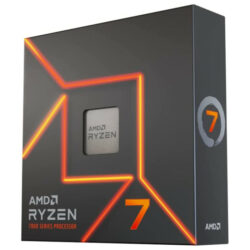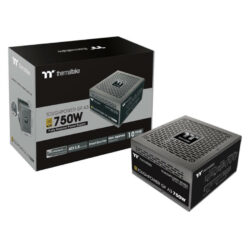Power Efficiency and AM5 Upgradability! $1400-1700 Ryzen 7 7700 Gaming Build
TalosPC is supported by its audience. We may earn an affiliate commission from qualifying purchases through links on our site.
The Ryzen 7 7700 is the lower TDP, more efficient, less expensive version of the Ryzen 7 7700X, while maintaining very similar performance. If you want something with great performance, with good efficiency and low power consumption when running stock, capable of being overclocked/PBO, the Ryzen 7700 might be the CPU for you.
Being a new platform that AMD plans to keep for a long time, following the success that was that strategy on AM4, you will be able get something that you can continually upgrade for better performance over the years, without having to do a new build, saving some money in the process. But as it is, the Ryzen 7700 will have great performance for a long time.
- The Ryzen 7 7700 competes on both price and performance with Intel I5-13600K & i5-13600KF CPUs, also consider taking a look at an Intel i5-13600K or i5-13600KF build.
The Builds
In this list, we will check the best selection of components for those who want get the upgradability that comes with AMD AM5, aiming to get a gaming build suited for 1440p high refresh gaming and 4K 60-80 fps, with some headroom for improvement with future upgrades.
The budget options would also be segmented from $1400 all the way up to $1700, with differences in motherboard, storage capacity, RAM etc.
- Prices and availability of components are subject to change, always check prices and similar options before buying.
The Components
CPU
The Ryzen 7 7700, a great CPU, with great performance, low power consumption, capable of high framerates in any modern game. It rivals the Intel i5-13600K in both performance and price, but the AMD does that while consuming less power in CPU intensive applications.
- In case you can get the Ryzen 7 7700X for similar money, if higher power consumption is not an issue, also check out the Ryzen 7700X.

CPU Cooler
The Ryzen 7 7700 comes with the AMD Wraith Prism CPU Cooler, it does a great job of keeping it cool under operation, so if you want so save some money, it’s possible to use the box cooler without any issues.
If you want something that will operate at cooler temperatures, and with less noise while doing it, you have a few options like the Thermalright Phantom Spirit 120, the DeepCool AG500, DeepCool AG620 and many others.

Motherboard
There’s plenty of Motherboard options to choose from, any decent B650, even the very affordable mATX ones, like the ASRock B650M-HDV/M.2 and the Gigabyte B650M DS3H, are more than capable of running the flagship Ryzen 9 7950X in CPU intensive workloads without any issues, so for better, more expensive motherboards like the ones listed bellow, the job is even easier.
- For a build around $1400-1450, mATX motherboards like the ASRock B650M-HDV/M.2 and Gigabyte B650M DS3H are the best options.
The Gigabyte Aorus Elite AX is one of the cheapest ATX B650 motherboards, it has great features, like PCIe 5.0 support for the M.2 slot and it’s one of the best “affordable” B650 Motherboards. The MSI TOMAHAWK also has great features, with USB 3.2 Gen2x2 on the rear I/O, while ASUS TUF offers PCIe 5.0 support for the M.2 slot and dual USB Type-C on the rear I/O.
- All three motherboards have WIFI 6E support, 3x M.2 slots, either PCIe 5.0 or 4.0 (MSI) running X4, and PCIe 4.0 X16 slots.
The ASRock B650E PG Riptide WIFI is one of the cheapest B650E motherboards available, with support for PCIe 5.0 on both the X16 slot and M.2 slot, but it lacks a few features that might be nice to have. If you plan to keep the same platform for a very long time, it is one of the best options.
- If you plan to save money, consider going with a mATX motherboard like the two listed above, or any other Affordable B650 mATX motherboards
- For more B650 options check out: Affordable B650 Motherboards for AMD Ryzen 7000 Builds
- For more options like the B650E, with full PCIe 5.0 support, check out: Best Affordable B650E and X670E Motherboards (PCIe 5.0)

RAM
Ryzen 7000 CPUs benefit from fast speeds and low latency, with Ryzen sweet spot for both performance and overall system stability being 6000MT/s. Lower latency kits although more expensive, are also good options if you want to improve the experience at CPU intensive games and gaming at lower settings or resolutions aiming for more framerates.

Storage
For games, a good SSD is a must have, faster loading times, faster access times, better usability of your new PC, everything will be faster and more responsive. Ryzen 7000 CPUs and Motherboards can make use of PCIe 4.0 SSDs, and since they are getting more affordable, a 1TB or 2TB PCIe 4.0 M.2 SSD are viable options at this budget.
2TB PCIe 4.0 M.2 NVMe SSD
1TB PCIe 4.0 M.2 NVMe SSD

Cases
For a high-end build a good airflow case is extremely necessary, not only that, but you also need one that fits all the components you choose, like PSU, CPU Cooler, AIO, GPU etc. A good mid or full-tower airflow case around $100-150 would be recommended for a build like this.

PSU
Ryzen 7000 CPUs have great performance, meaning you can have high-end GPUs paired with them, and still scale performance, that is especially true if you play at higher resolutions, like 1440p or 4K. Mid-tier GPUs requires you to have a good 650W PSU, and anything better would require at least a 750W or 850W.
GPUs like the RTX 4070 and the RX 6800 only require a 650W PSU, but with prices being really close to some 750W PSUs, like the Corsair RM750e for example, it makes a lot more sense upgrading.
- For more 750W, 850W PSU and a few 650W options, you can also check out: Best 650 to 850W PSUs for Your Build
750W PSUs
850W PSUs

GPU
Nvidia recently released the GeForce RTX 4070, a very power efficient GPU with good performance, although it’s MSRP price of $599 is a bit expensive, it still is a good option if you want access to Nvidia technologies, while getting something efficient so you can save a bit of money on the PSU.
For those who don’t care too much about ray tracing or DLSS 3, AMD has some really great options around the $600 range. The Radeon RX 6800 can be found for under $500 on retailers, and it has impressive performance. The Radeon RX 6800 XT can be found around $530-570, and it has very similar performance to the RTX 4070, being a very attractive option for those who want to save money, while getting the same level of performance
But the cherry on top for AMD Radeon GPUs, are the RX 6900 XT and RX 6950 XT models, having much better performance than a RTX 4070, both can be found for $600-650 when on sale. Being a high-end GPU it means the power draw will be higher, pretty much double the power, meaning at least a 850W PSU would be required.
Nvidia
Nvidia GeForce RTX 4070 SUPER 12GB
AMD
AMD Radeon RX 7800 XT & RX 7900 GRE