Best (not too expensive) Z690 DDR4 Motherboards
TalosPC is supported by its audience. We may earn an affiliate commission from qualifying purchases through links on our site.
It is well known that most Z690 DDR4 motherboards come with overkill VRMs even for a 12900K/13700K, and because of that, spending a lot of money on a new motherboard is a complete waste, especially when you can have all the features you need for under $250, and save the rest of the money for a CPU or GPU upgrade.
If you already own a DDR4 kit, or plan to save money buying an affordable kit, it makes sense to go with a LGA1700 DDR4 motherboard, not having to spend $120-160 on a kit of DDR5 is a nice way to save money to upgrade something else later.
On the list bellow we will go through a few of the best Z690 DDR4 motherboards that will not break the bank, while having a good set of features, and that are capable of handling Intel high-end CPUs with ease.
ASRock Z690 Steel Legend (DDR4)

| Pros: | Cons: |
|---|---|
| 1. Very affordable Z690 DDR4 Motherboard; 2. Capable VRM design; 3. Good specifications/features list; | 1. Only one heatsink/heat spreader for M.2; 2. No Wi-Fi, but comes with M.2 E-Key slot for WIFI module 3. Not the best VRM for 12900K/13700K/13900K builds (might run hot); 4. Small number of USB ports on Rear I/O |
Specifications:
- 13 Power Stages (50A)
- LAN 2.5Gbps
- PCI Express 5.0 Support
Storage:
- 2x M.2 PCIe 4.0 x4 slot
- 1x M.2 PCIe 3.0 x4 slot
- 8x SATA 6Gb/s
USB Back I/O:
- 1x USB 3.2 Gen2 (Type-C)
- 1x USB 3.2 Gen2
- 4x USB 3.2 Gen1
Internal USB Header:
- 1x USB 3.2 Gen2x2 (Type-C)
- 2x USB 3.2 Gen1 headers (Supports 4x USB 3.2 ports)
- 2x USB 2.0 headers (Supports 4x USB 2.0 ports)

Gigabyte Z690 UD AX DDR4 & Z690 UD DDR4

| Pros: | Cons: |
|---|---|
| 1. Affordable Z690 DDR4 WIFI Motherboard (AX) 2. Very capable VRM design; 3. Good specifications/features list; 4. Better features than similarly priced models; 5. More rear USB ports than other entry-level models (10). | 1. Only one heatsink/heat spreader for M.2; 2. “Only” 3x M.2 Slots; 3. Multiple PCB Revisions with different Wi-Fi versions. 4. A few PCIe slots might get covered depending on GPU size; |
Specifications:
- 16+1+2 Power Stages (60A)
- LAN 2.5Gbps Realtek
- Intel Wi-Fi 6 (AX model) (some revisions with Wi-Fi 6E)
- PCI Express 5.0 Support
Storage:
- 3x M.2 PCIe 4.0 x4 slot
- 6x SATA 6Gb/s
USB Back I/O:
- 1x USB 3.2 Gen2x2 (Type-C)
- 1x USB 3.2 Gen2
- 4x USB 3.2 Gen1
- 4x USB 2.0
Internal USB Header:
- 1x USB 3.2 Gen1 (Type-C)
- 1x USB 3.2 Gen1 headers (Supports 2x USB 3.2 Gen1 ports)
- 2x USB 2.0 headers (Supports 4x USB 2.0 ports)

MSI PRO Z690-A DDR4 & MSI PRO Z690-A WIFI DDR4

| Pros: | Cons: |
|---|---|
| 1. Affordable Z690 DDR4 Motherboard; 2. Very capable VRM design; 3. Good specifications/features list; 4. Better features than similarly priced models; 5. 4x M.2 slots (one being PCIe 3.0). | 1. Only one heatsink/heat spreader for M.2; 2. No Wi-Fi 6E support (only Wi-Fi 6). 3. A few PCIe slots might get covered depending on GPU size; |
Specifications:
- 14+1+1 Power Stages (55A)
- LAN 2.5Gbps Intel
- Intel Wi-Fi 6 (WIFI model)
- PCI Express 5.0 Support
Storage:
- 3x M.2 PCIe 4.0 x4 slot
- 1x M.2 PCIe 3.0 x4 slot
- 6x SATA 6Gb/s
USB Back I/O:
- 1x USB 3.2 Gen2x2 (Type-C)
- 1x USB 3.2 Gen2
- 2x USB 3.2 Gen1
- 4x USB 2.0
Internal USB Header:
- 1x USB 3.2 Gen2 (Type-C)
- 2x USB 3.2 Gen1 headers (Supports 4x USB 3.2 ports)
- 2x USB 2.0 headers (Supports 4x USB 2.0 ports)

MSI MAG Z690 TOMAHAWK WIFI DDR4

| Pros: | Cons: |
|---|---|
| 1. Very capable VRM design, great for overclocking; 2. All M.2 slots covered with heatsinks/heat spreaders; 3. Great specifications/features list. | 1. The MSI MPG Z690 EDGE is a better motherboard for not a lot more; 2. One of the M.2 slots is PCIe 3.0 x4 like the cheaper MSI PRO Z690-A; 3. Priced close to great Z690/Z790 DDR5 options. 4. A few PCIe slots might get covered depending on GPU size; |
Specifications:
- 16+1+1 Power Stages (70A)
- LAN 2.5Gbps Intel
- Intel Wi-Fi 6
- PCI Express 5.0 Support
Storage:
- 3x M.2 PCIe 4.0 x4 slot
- 1x M.2 PCIe 3.0 x4 slot
- 6x SATA 6Gb/s
USB Back I/O:
- 1x USB 3.2 Gen2x2 (Type-C)
- 3x USB 3.2 Gen2
- 2x USB 3.2 Gen1
- 2x USB 2.0
Internal USB Header:
- 1x USB 3.2 Gen2 (Type-C)
- 1x USB 3.2 Gen1 headers (Supports 2x USB 3.2 Gen1 ports)
- 2x USB 2.0 headers (Supports 4x USB 2.0 ports)

Gigabyte Z690 GAMING X DDR4

| Pros: | Cons: |
|---|---|
| 1. Very capable VRM design; 2. Great specifications/features list; 3. Better specs than similarly priced motherboards; 4. Slight price increase in the Gigabyte family for a better spec’d motherboard; 5. All 4x M.2 slots covered with heatsinks/heat spreaders. | 1. Doesn’t come with WIFI. |
Specifications:
- 16+1+2 Power Stages (60A)
- LAN 2.5Gbps Realtek
- PCI Express 5.0 Support
Storage:
- 4x M.2 PCIe 4.0 x4 slot
- 6x SATA 6Gb/s
USB Back I/O:
- 1x USB 3.2 Gen2x2 (Type-C)
- 2x USB 3.2 Gen2
- 3x USB 3.2 Gen1
- 4x USB 2.0
Internal USB Header:
- 1x USB 3.2 Gen2 (Type-C)
- 1x USB 3.2 Gen1 headers (Supports 2x USB 3.2 Gen1 ports)
- 2x USB 2.0 headers (Supports 4x USB 2.0 ports)

MSI PRO Z690-P DDR4
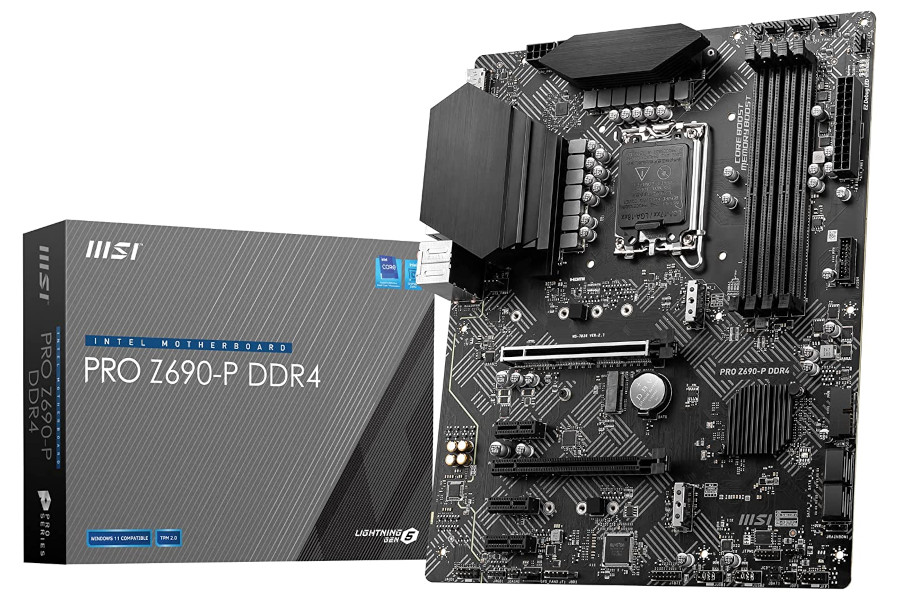
| Pros: | Cons: |
|---|---|
| 1. Affordable Z690 DDR4 Motherboard; 2. M.2 slot for Wi-Fi card. | 1. Basic features, recommended for gaming only builds 2. Not the best VRM for 12900K/13700K/13900K builds (might run hot); 3. VRM similar to B660 motherboards from MSI 4. Similar in price to much better Z690 Motherboards 5. Only 2x M.2 Slots |
Specifications:
- 12+1+1 Discrete Mosfets
- LAN 2.5Gbps
- PCI Express 5.0 Support
- 1x M.2 E-key for WiFi
Storage:
- 2x M.2 PCIe 4.0 x4 slot
- 4x SATA 6Gb/s
USB Back I/O:
- 1x USB 3.2 Gen2x2 (Type-C)
- 4x USB 3.2 Gen1
- 2x USB 2.0
Internal USB Header:
- 2x USB 3.2 Gen1 headers (Supports 4x USB 3.2 ports)
- 2x USB 2.0 headers (Supports 4x USB 2.0 ports)

ASUS PRIME Z690M-PLUS D4
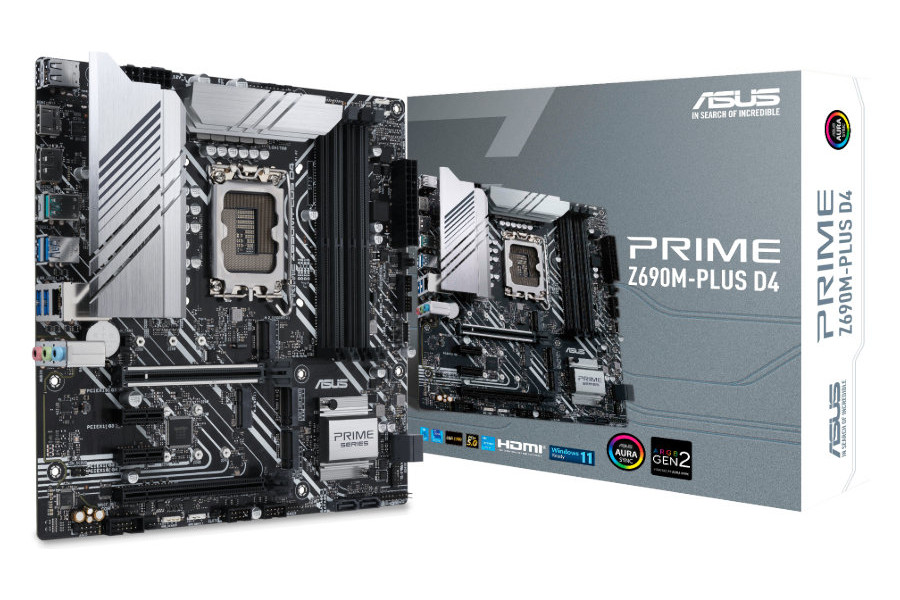
| Pros: | Cons: |
|---|---|
| 1. Affordable motherboard for budget LGA1700 builds; 2. One of the few affordable Z690/Z790 mATX motherboards; 3. All M.2 slots supports PCIe 4.0 x4; 4. M.2 slot for Wi-Fi card. | 1. Not the best VRM for 12900K/13700K/13900K builds (might run hot); 2. More expensive than better spec’d B660/B760 mATX motherboards; 3. No M.2 heatsink/heat spreader; 4. Cut down VRM compared to the ATX version from ASUS; 5. A few PCIe slots might get covered depending on GPU size. |
Specifications:
- 10+1 Power Stages (50A)
- LAN 1Gbps Intel
- PCI Express 5.0 Support
Storage:
- 3x M.2 PCIe 4.0 x4 slot
- 4x SATA 6Gb/s
USB Back I/O:
- 1x USB 3.2 Gen2x2 (Type-C)
- 1x USB 3.2 Gen2
- 4x USB 3.2 Gen1
- 2x USB 2.0
Internal USB Header:
- 1x USB 3.2 Gen1 (Type-C)
- 1x USB 3.2 Gen1 headers (Supports 2x USB 3.2 Gen1 ports)
- 2x USB 2.0 headers (Supports 4x USB 2.0 ports)

MSI MPG Z690 EDGE WIFI DDR4

| Pros: | Cons: |
|---|---|
| 1. Recommended for those who want a motherboard for overclocking; 2. Better spec’s than Z690 Tomahawk for a small price increase; 3. Very capable VRM design; 4. All M.2 slots covered with heatsinks/heat spreaders; 5. Lots of fast USB ports (Rear I/O). | 1. Expensive motherboard; 2. Priced close to great Z690/Z790 DDR5 options. 3. A few PCIe slots might get covered depending on GPU size; |
Specifications:
- 16+1+1 Power Stages (75A)
- LAN 2.5Gbps Intel
- Intel Wi-Fi 6
- PCI Express 5.0 Support
Storage:
- 4x M.2 PCIe 4.0 x4 slot
- 6x SATA 6Gb/s
USB Back I/O:
- 1x USB 3.2 Gen2x2 (Type-C)
- 5x USB 3.2 Gen2
- 2x USB 2.0
Internal USB Header:
- 1x USB 3.2 Gen2 (Type-C)
- 1x USB 3.2 Gen1 headers (Supports 2x USB 3.2 Gen1 ports)
- 2x USB 2.0 headers (Supports 4x USB 2.0 ports)

Gigabyte Z690 AORUS ELITE AX DDR4

| Pros: | Cons: |
|---|---|
| 1. Very capable VRM design; 2. Great specifications/features list; 3. All 4x M.2 slots covered with heatsinks/heat spreaders. | 1. Very similar specs to the cheaper Z690 Gaming X DDR4; 2. Priced close to great Z690/Z790 DDR5 options. |
Specifications:
- 16+1+2 Power Stages (70A)
- LAN 2.5Gbps Realtek
- Intel Wi-Fi 6
- PCI Express 5.0 Support
Storage:
- 4x M.2 PCIe 4.0 x4 slot
- 6x SATA 6Gb/s
USB Back I/O:
- 1x USB 3.2 Gen2x2 (Type-C)
- 2x USB 3.2 Gen2
- 3x USB 3.2 Gen1
- 4x USB 2.0
Internal USB Header:
- 1x USB 3.2 Gen2 (Type-C)
- 1x USB 3.2 Gen1 headers (Supports 2x USB 3.2 Gen1 ports)
- 2x USB 2.0 headers (Supports 4x USB 2.0 ports)

Gigabyte Z690 AERO G DDR4

| Pros: | Cons: |
|---|---|
| 1. Great motherboard for Creators and those who need dual USB Type-C; 2. Better features than other dual Type-C motherboards of similar price; 3. Very capable VRM design; 4. All 4x M.2 slots covered with heatsinks/heat spreaders. | 1. Similar specs to the Z690 Gaming X DDR4 and Aorus Elite AX; 2. Priced close to great Z690/Z790 DDR5 options. |
Specifications:
- 16+1+2 Power Stages
- LAN 2.5Gbps Intel
- Intel Wi-Fi 6
- PCI Express 5.0 Support
Storage:
- 4x M.2 PCIe 4.0 x4 slot
- 6x SATA 6Gb/s
USB Back I/O:
- 1x USB 3.2 Gen2x2 (Type-C)
- 1x USB 3.2 Gen1 (Type-C)
- 2x USB 3.2 Gen2
- 4x USB 3.2 Gen1
- 2x USB 2.0
Internal USB Header:
- 1x USB 3.2 Gen2x2 (Type-C)
- 1x USB 3.2 Gen1 headers (Supports 2x USB 3.2 Gen1 ports)
- 2x USB 2.0 headers (Supports 4x USB 2.0 ports)

ASUS TUF GAMING Z690-PLUS D4 & Z690-PLUS WIFI D4

| Pros: | Cons: |
|---|---|
| 1. Recommended for those who want a motherboard for overclocking; 2. Dual USB Type-C (back I/O); 3. Very capable VRM design. | 1. Expensive motherboard; 2. Only 4x SATA ports; 3. A few PCIe slots might get covered depending on GPU size; 4. Not all M.2 slots covered with heatsinks/heat spreaders; 5. Priced close to great Z690/Z790 DDR5 options. |
Specifications:
- 14+1 Power Stages (80A)
- LAN 2.5Gbps Intel
- Intel Wi-Fi 6 (WIFI model)
- PCI Express 5.0 Support
Storage:
- 4x M.2 PCIe 4.0 x4 slot
- 4x SATA 6Gb/s
USB Back I/O:
- 1x USB 3.2 Gen2x2 (Type-C)
- 1x USB 3.2 Gen1 (Type-C)
- 2x USB 3.2 Gen2
- 4x USB 3.2 Gen1
Internal USB Header:
- 1x USB 3.2 Gen2 (Type-C)
- 1x USB 3.2 Gen1 headers (Supports 2x USB 3.2 Gen1 ports)
- 2x USB 2.0 headers (Supports 4x USB 2.0 ports)




